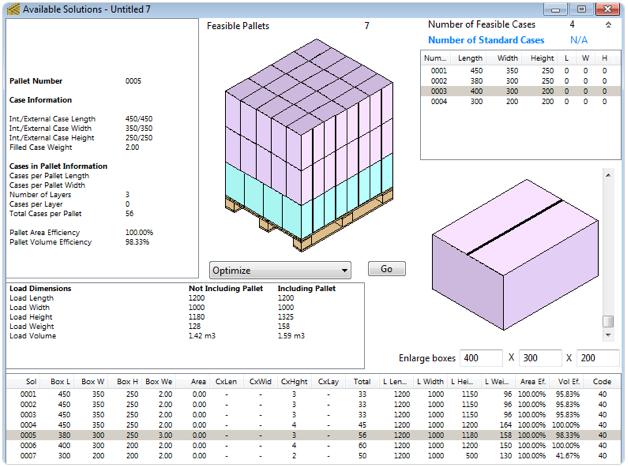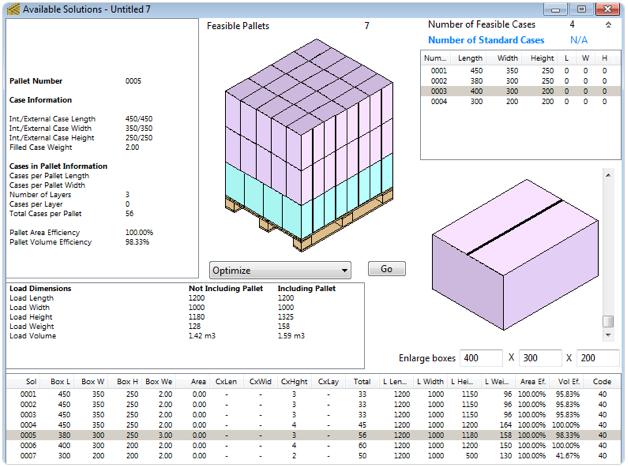Go to the spreadsheet (such as Excel) or from any text file that contains columns separated by tabs and copy the data. The order of the columns is the following:
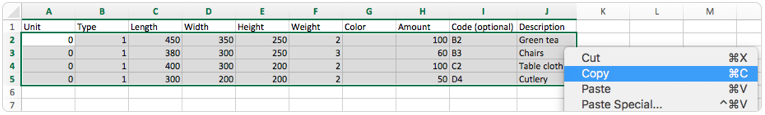
- Unit (write 0 for mm/kg, 1 for cm/kg or 2 for inches/pounds).
- Type (fill this column with the value 1 assigned to boxes).
- Length.
- Width.
- Height.
- Weight.
- Color (hexadecimal).
- Amount.
- Code (optional).
- Description (optional)
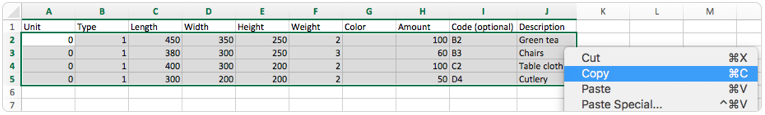

Open a new document window starting from box on File > New Data Sheet > Start from Box. Paste the data in the input window using the appropriate option on the Edit menu.
NOTE: if you want Ti-Hi pallets it is not necessary to set the Amount of boxes because QPM will fill the pallets until the pallet constraints are met, therefore enter zero as amount.
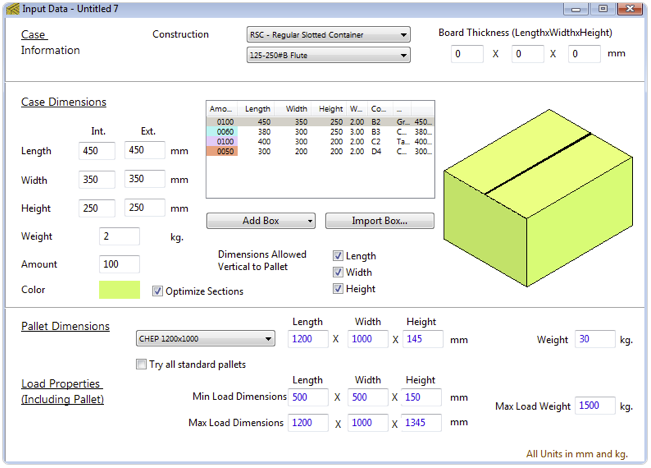
NOTE: if you want Ti-Hi pallets it is not necessary to set the Amount of boxes because QPM will fill the pallets until the pallet constraints are met, therefore enter zero as amount.
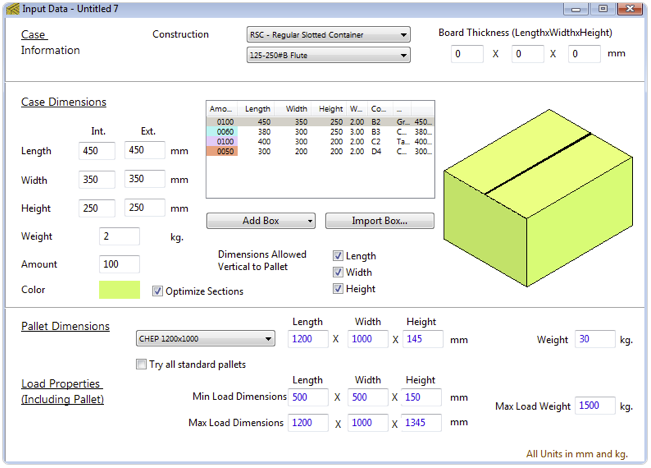

In this exercise we want to calculate mixed boxes in pallet loads, therefore go to Tools > Calculate Multiple Boxes.
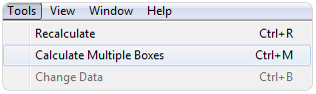
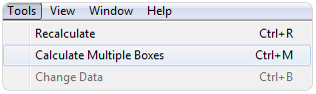

After calculating, you will see the Available Solutions window with the list of pallets for the box amounts you set before.