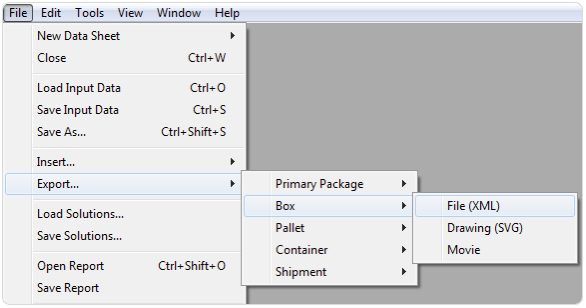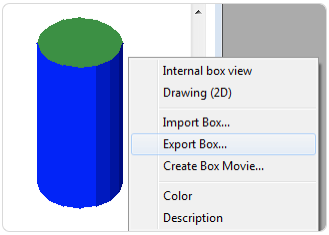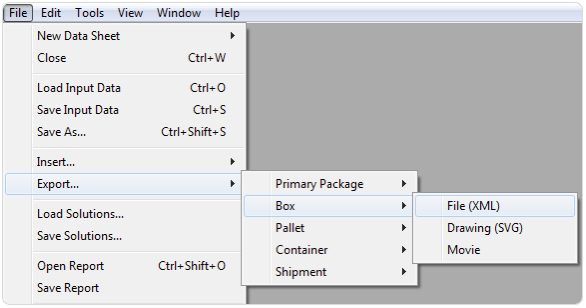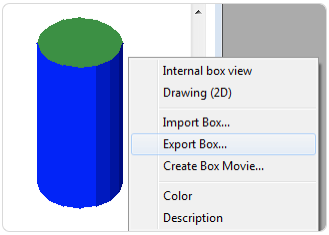Open a new document window starting from primary package on File > New Data Sheet > Start from Primary Package.
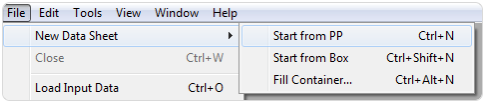
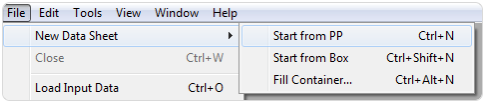

Configure the input data as follow:
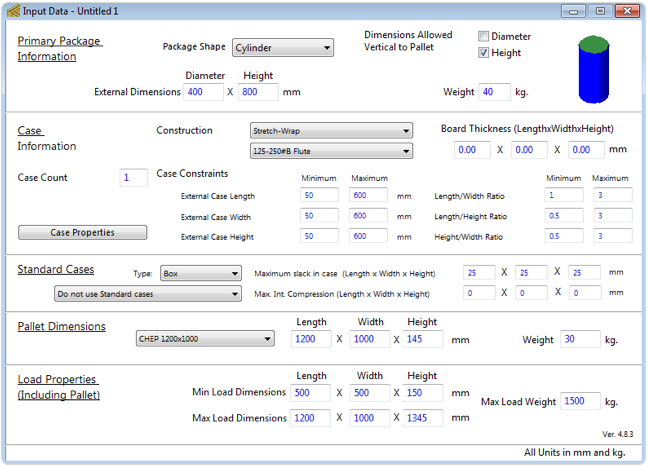
- Package Shape: cylinder.
- External Dimensions 400x800 mm.
- Weight: 40 kg.
- Dimensions Allowed Vertical to Pallet: height.
- Construction: stretch-wrap.
- Case Count: 1.
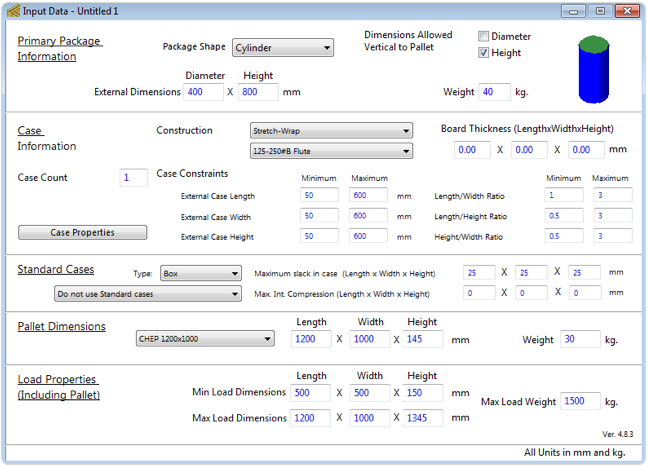

After selecting Recalculate from the Tools menu, the Available Solutions window shows the resulting pallets.
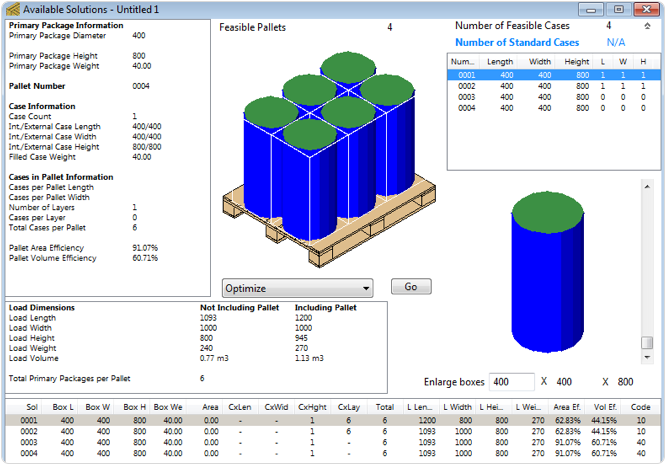
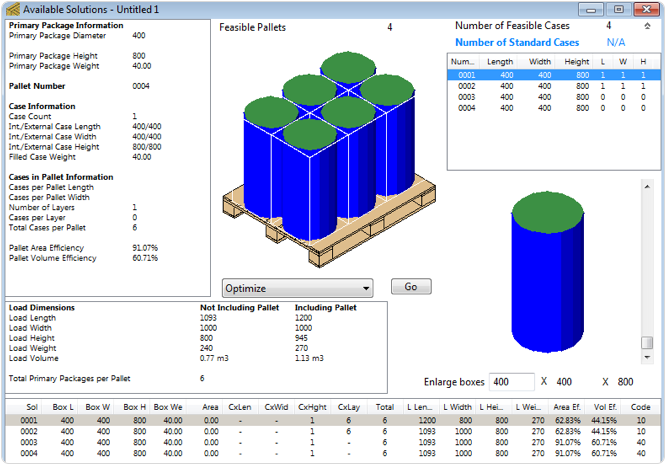

To save the cylinder as a box file you can do it either on File > Export > Box > File (XML) or right-clicking on the cylinder drawing > Export Box. Once the box is saved, you can use it on containers and pallets loads.