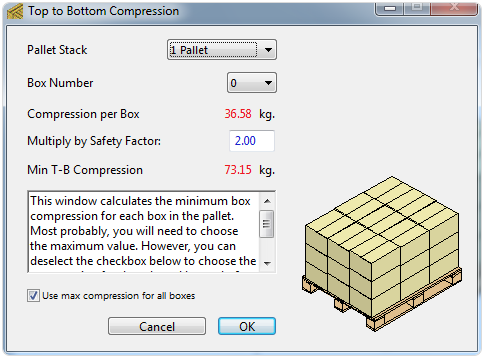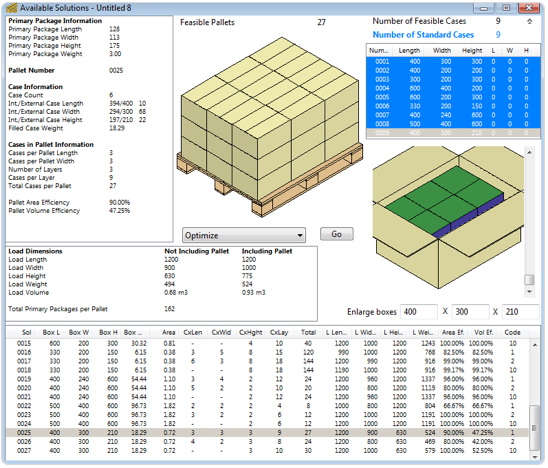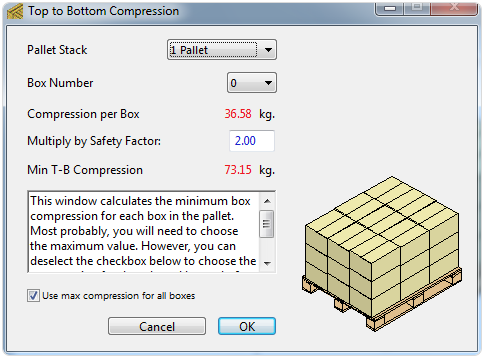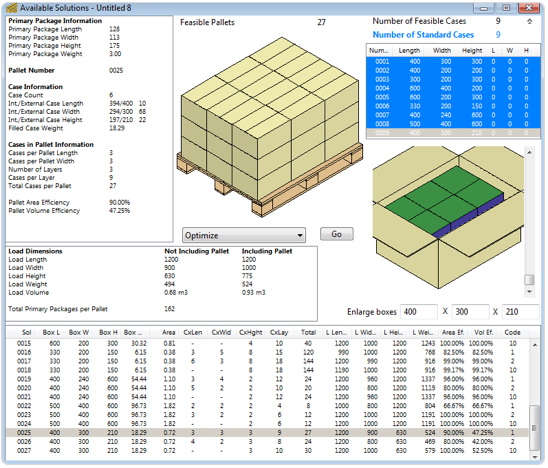Open the Standard Cases and Pallets window on the Window menu.
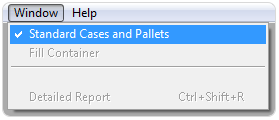
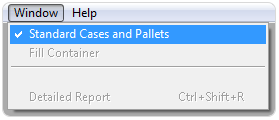

Select a box in the bottom list (metric units) and enter its dimensions as 400x300x210 mm. This is done by double-clicking on the text cell. Then, add a maximum Top to Bottom Compression value of 100 kg.
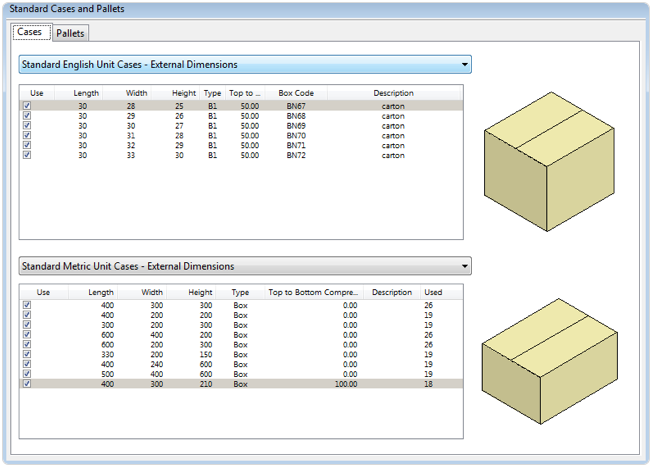
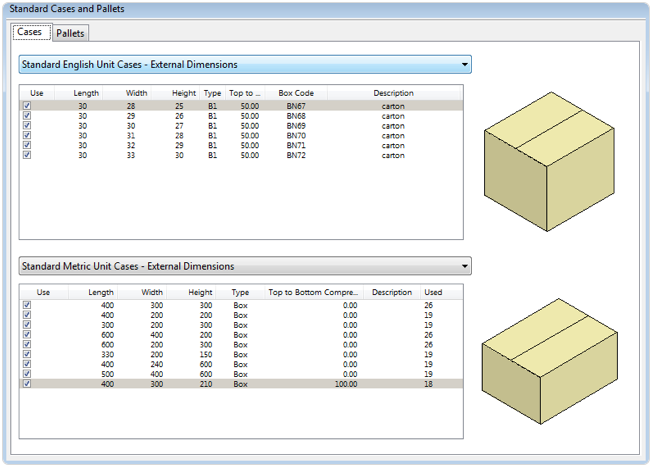

Open a new document window starting from primary package on File > New Data Sheet > Start from Primary Package. Use the default data, just increase the weight to 3 kg and select Fill Standard Cases from Standard Cases the menu at the bottom left.
NOTE: in case you have turned Auto-save last file on and you cannot see the default dimensions, open the Preferences window on Tools > Settings for Windows users or Quick Pallet Maker OSX > Preferences and deactivate the auto-save option, then open a new window starting from primary package.
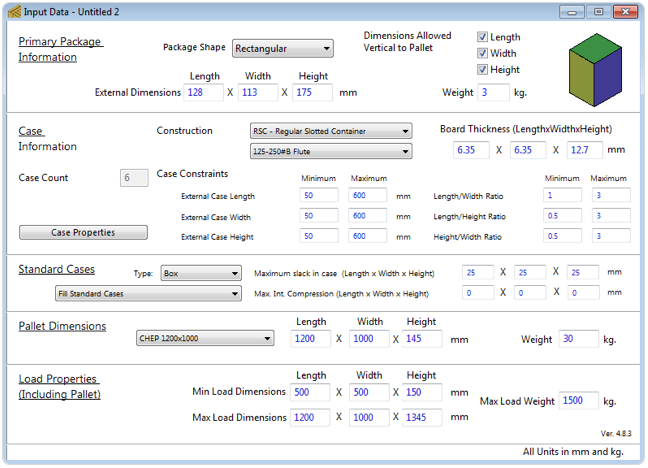
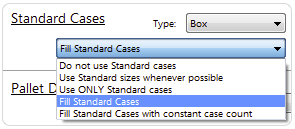
NOTE: in case you have turned Auto-save last file on and you cannot see the default dimensions, open the Preferences window on Tools > Settings for Windows users or Quick Pallet Maker OSX > Preferences and deactivate the auto-save option, then open a new window starting from primary package.
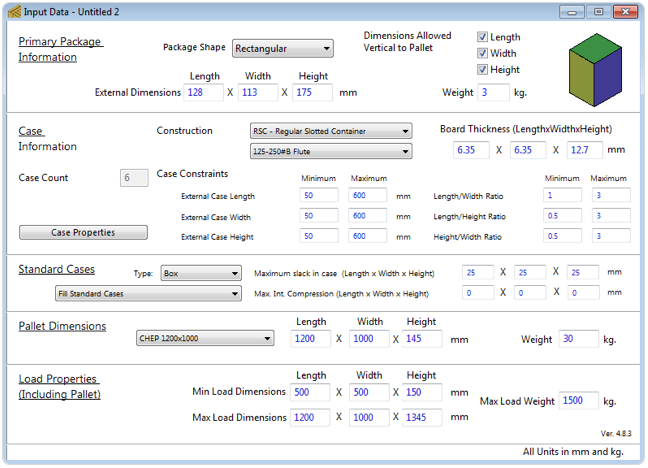
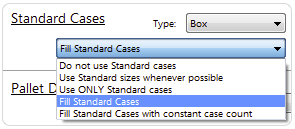

After selecting Recalculate from the Tools menu, the Available Solutions window shows the resulting pallets, they are somewhat shorter than the ones you usually obtain from calculating with the default dimensions. This is because QPM has taken into account the maximum Top to Bottom Compression of the standard case, divided it by the default safety factor and used is as part of the stacking criteria.
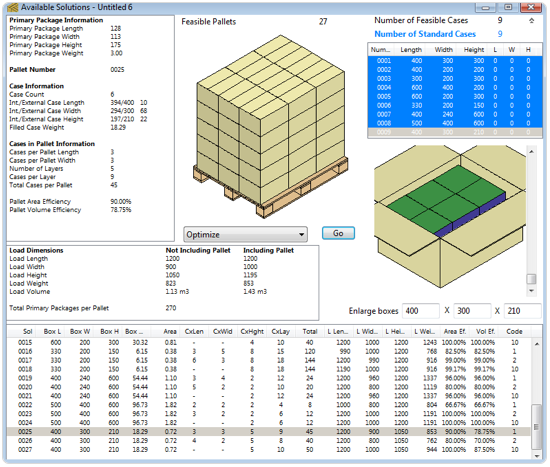
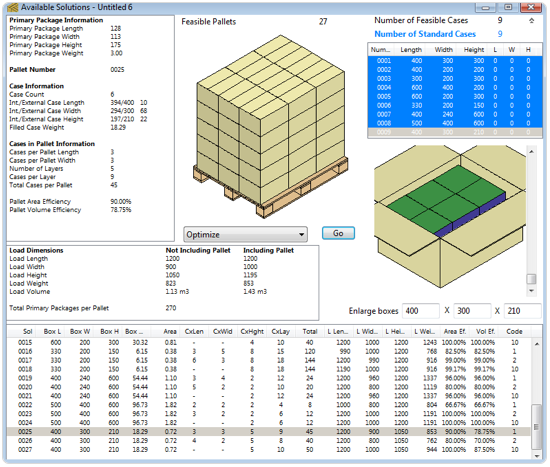

If you need to change the default safety factor, from the Available Solutions go to Tools > Box Compression, set the safety factor from 1 to 2, click OK and go back to the input window on Tools > Change Data. Now you can go to Tools menu and calculate again.
NOTE: if you want more information about the box compression, please visit: Box Compression Calculation.
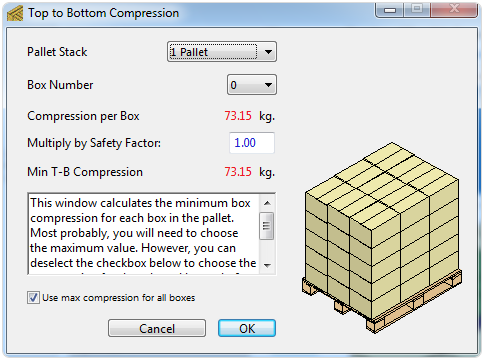
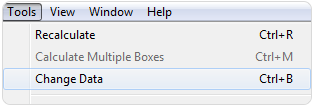
NOTE: if you want more information about the box compression, please visit: Box Compression Calculation.
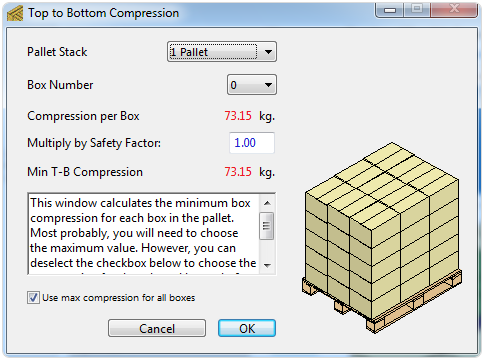
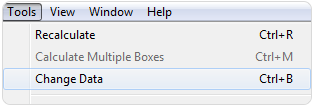

When the safety factor increase the the pallet rows decrease. Check the Detailed Report of the pallet on the Window menu.