Calculate Boxes in Pallets
This is a quick example that explains how to calculate a pallet layout from a list of boxes that are copied and pasted from a spreadsheet.
The first step is to run Quick Pallet Maker and open a new window starting from box dimensions. The appropriate command is File -> New Data Sheet -> Box on Pallet. Then, we change the units to inches by using Tools -> Units -> in/lbs and copy the lines from the spreadsheet that contain the box data onto the table in the middle of the window. You can download the spreadsheet through this link.
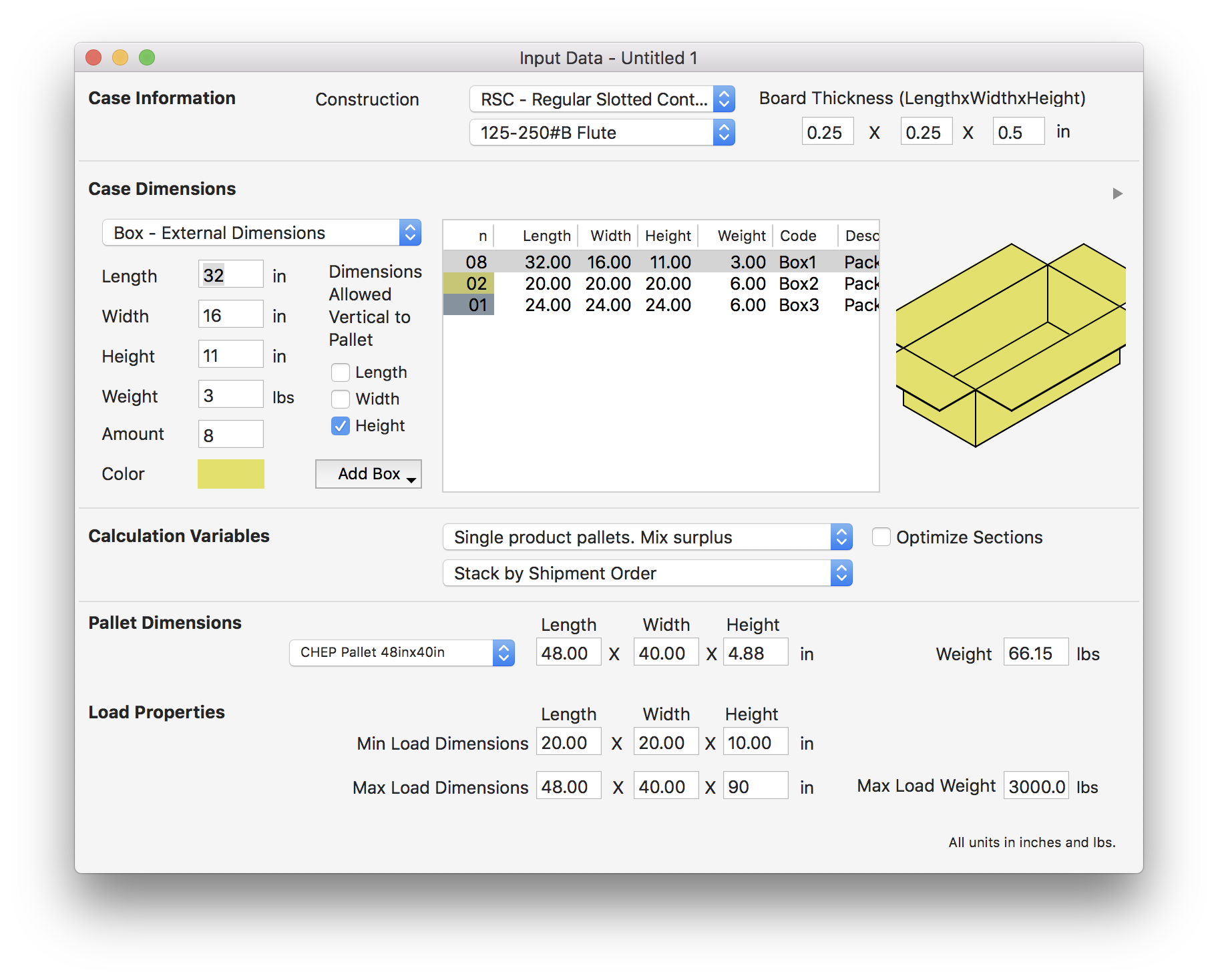
Input Data
Once we have entered the input data, we use the Tools -> Calculate Box Shipment menu command to produce as many pallets are needed to fit the box list. In this case, the boxes fit on only one pallet.
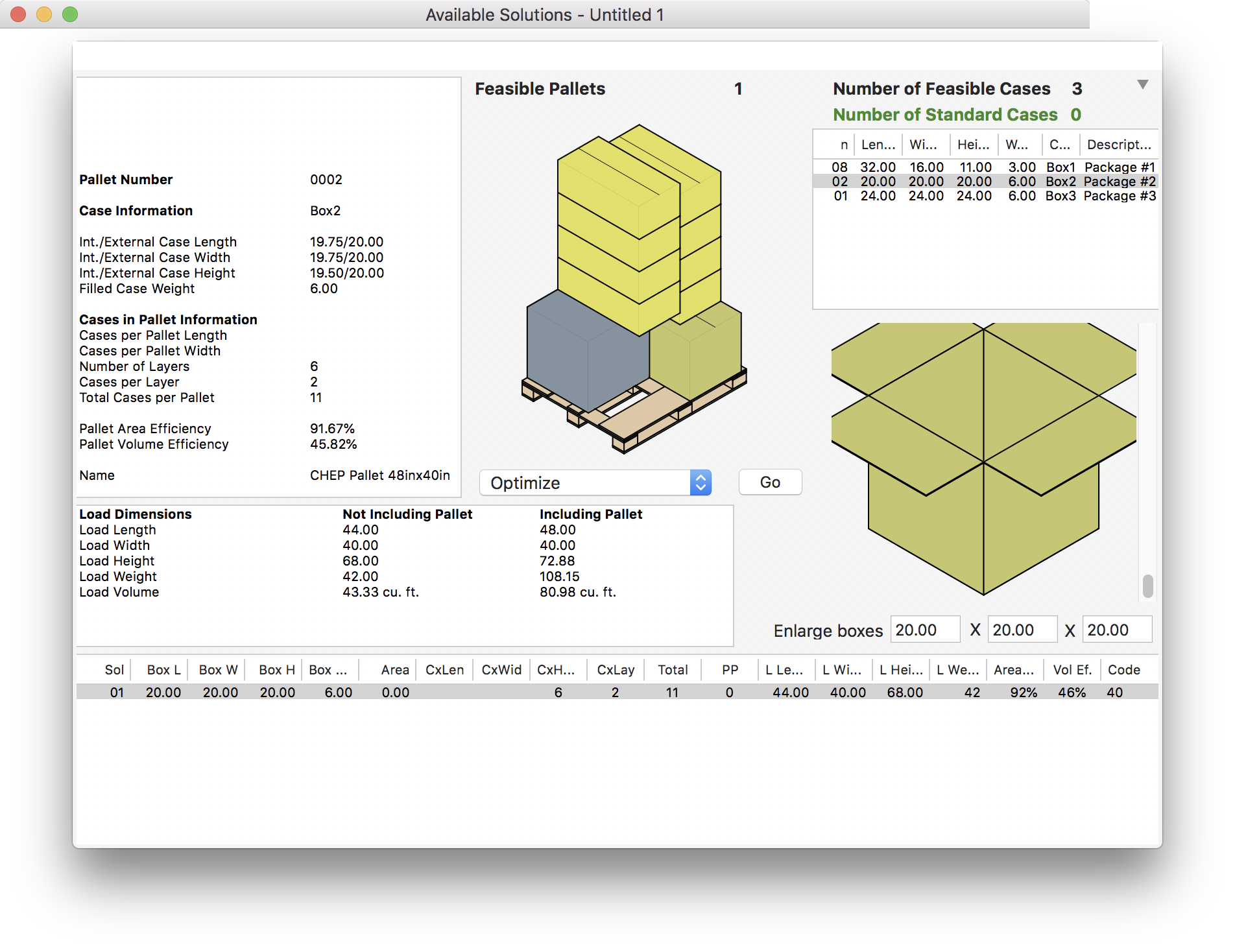
Pallet Result
Finally, if we want to generate a list of pallets with their contents, we select the pallet in the list and then choose File -> Print Report. A new window will appear with the pallet drawing to the left, the pallet data in the middle and the list of boxes in the right-most column.
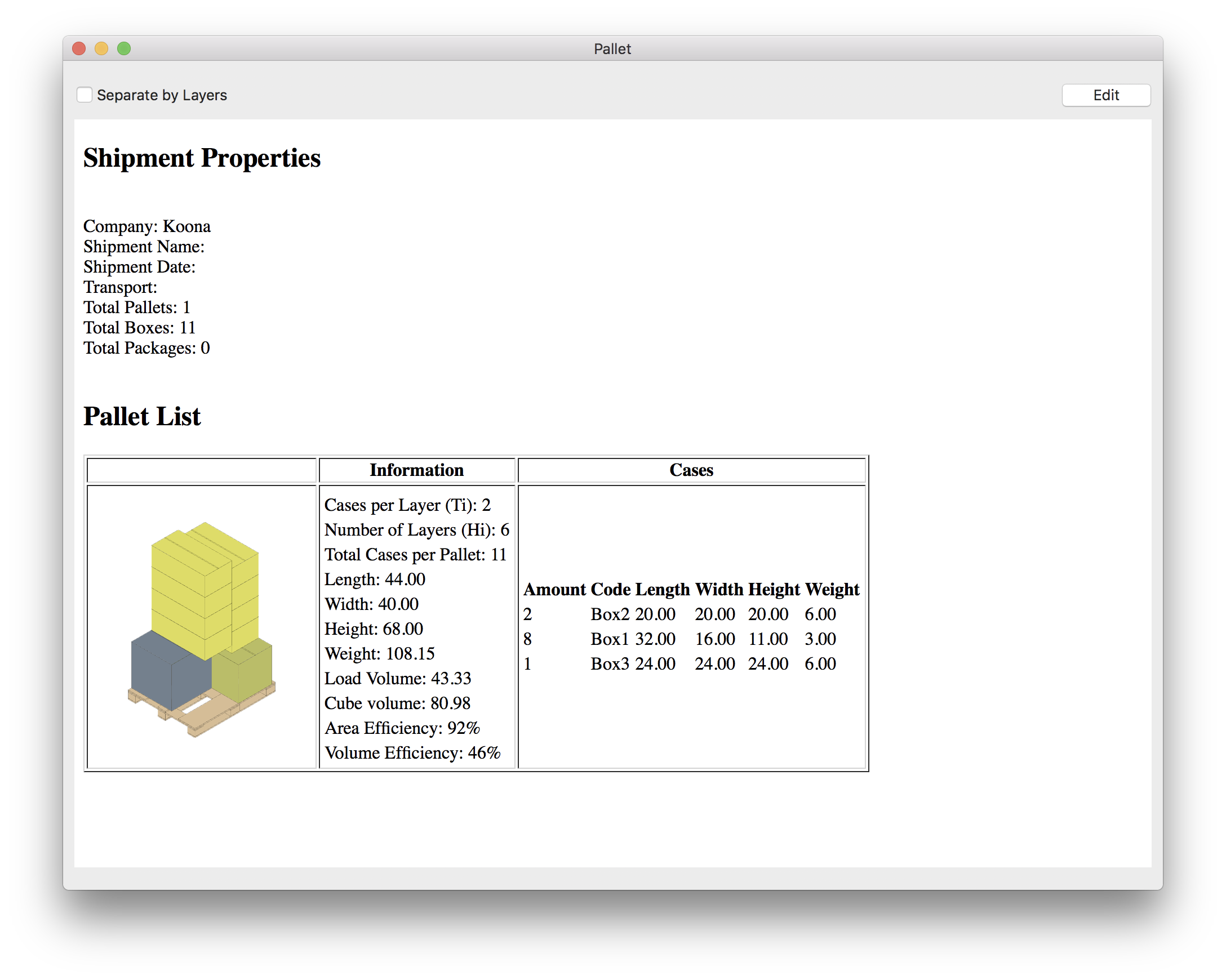
Report with Pallet Information
Watch the video
This example is also available as a YouTube video.Image title