Calculate Multiple Boxes on a Pallet
The purpose of this example is to show how Quick Pallet Maker can be used to calculate a shipment of boxes with different sizes on a pallet.
Open a new document window starting from box on File > New Data Sheet > Start from Box.
You are going to work with inches so make sure that the units are set to inches and pounds. If not, then change them on Tools > Units > in/lbs.
You are going to work with inches so make sure that the units are set to inches and pounds. If not, then change them on Tools > Units > in/lbs.
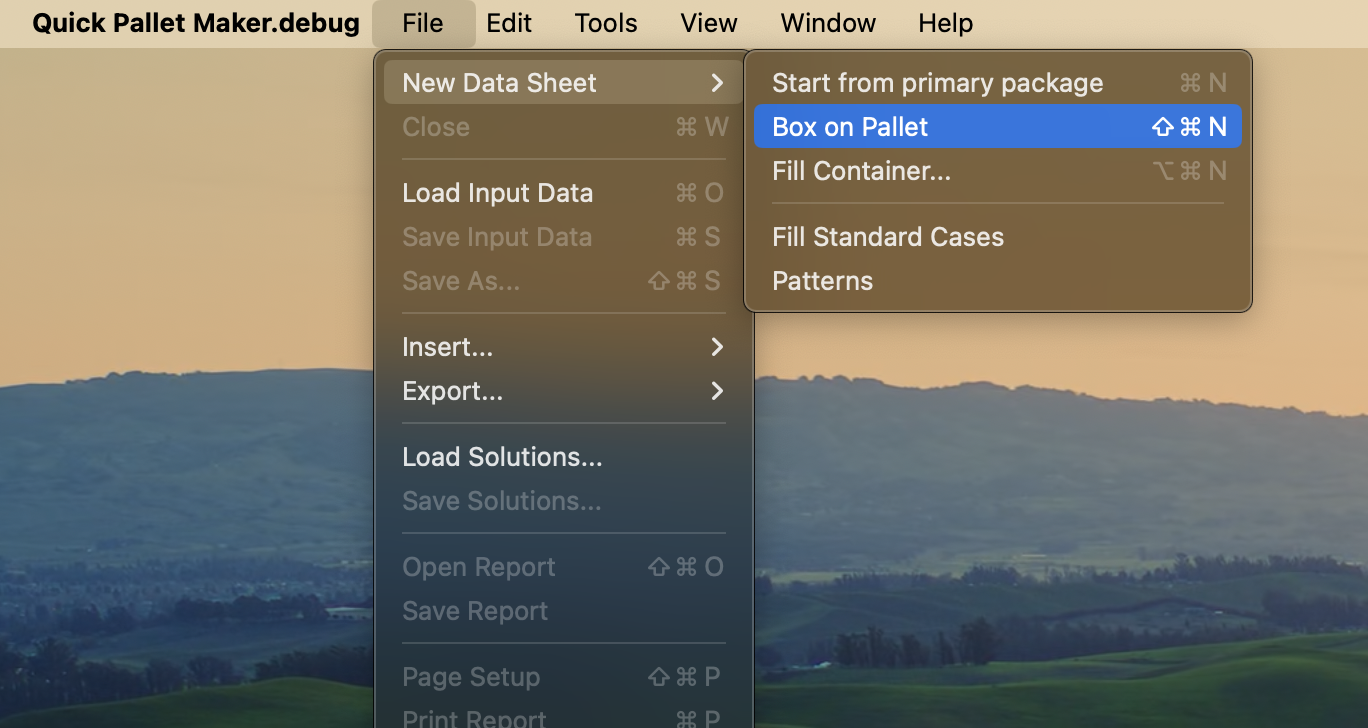
New Data Sheet - Box on Pallet
Enter the box dimensions and click the Add Box button or download the box list and copy and paste the data on the input window. Set a different color for each one for differentiation.
- 31x5.25x20 in, amount 10, weight 2 lbs.
- 9x4x17 in, amount 10, weight 2 lbs.
- 9.5x4.75x14.5 in, amount 10, weight 3 lbs.
- 9.5x4x15 in, amount 10, weight 2 lbs.
- 15x4.75x16 in, amount 10, weight 3 lbs.
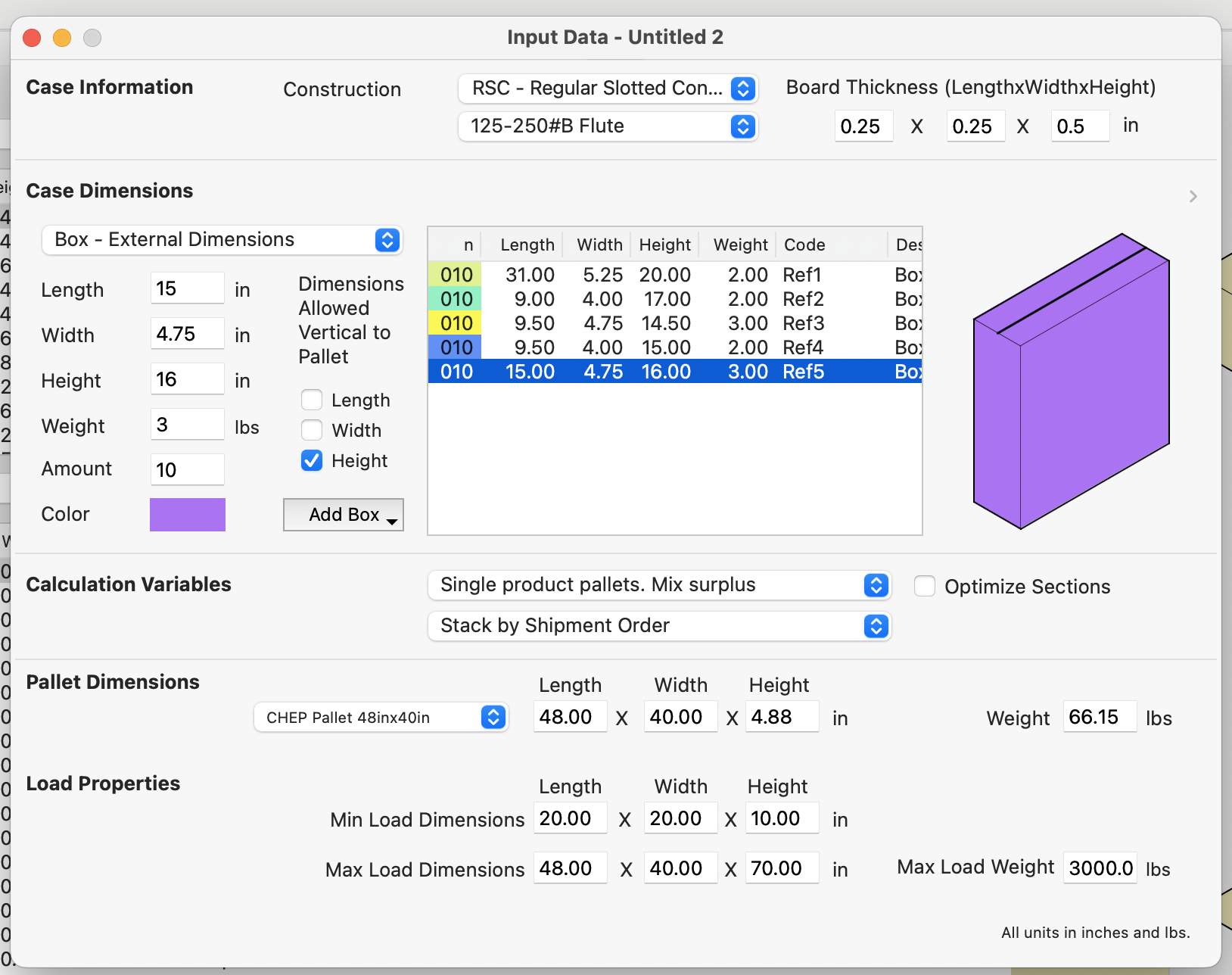
Input Window with Box List
Choose the CHEP 48"x40" pallet from the Pallet Dimensions menu and changed the maximum load height to 60 inches on the Load Properties (including pallet) section.
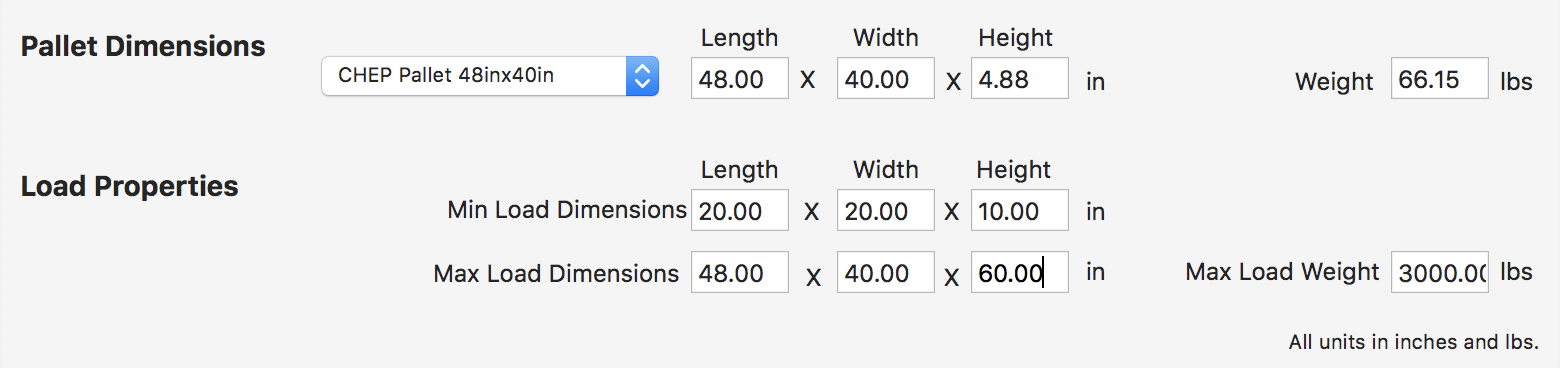
Choose Pallet and Edit Settings
Use the Calculate Box Shipment option from the Tools menu. Please note that this feature only works when a given amount has been assigned to the boxes.
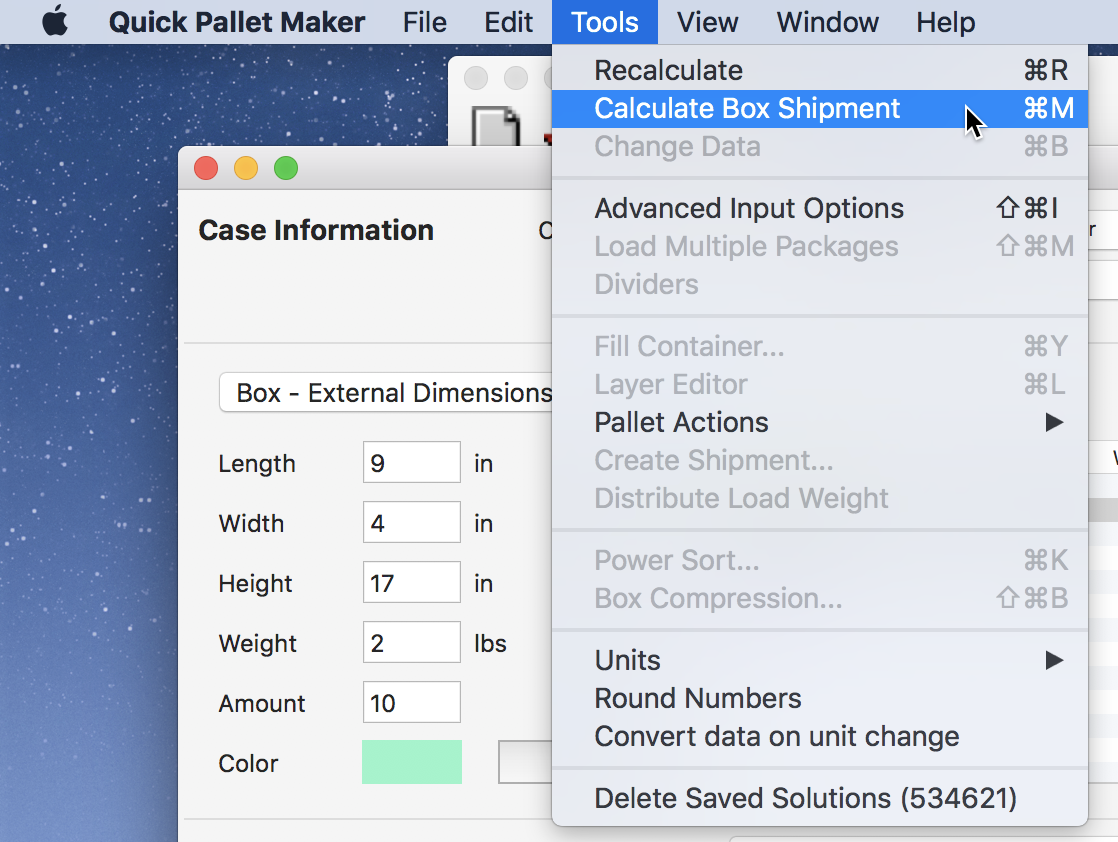
Tools - Calculate Box Shipment
Once the calculation has been completed, you will see the pallet load on the Available Solutions window.
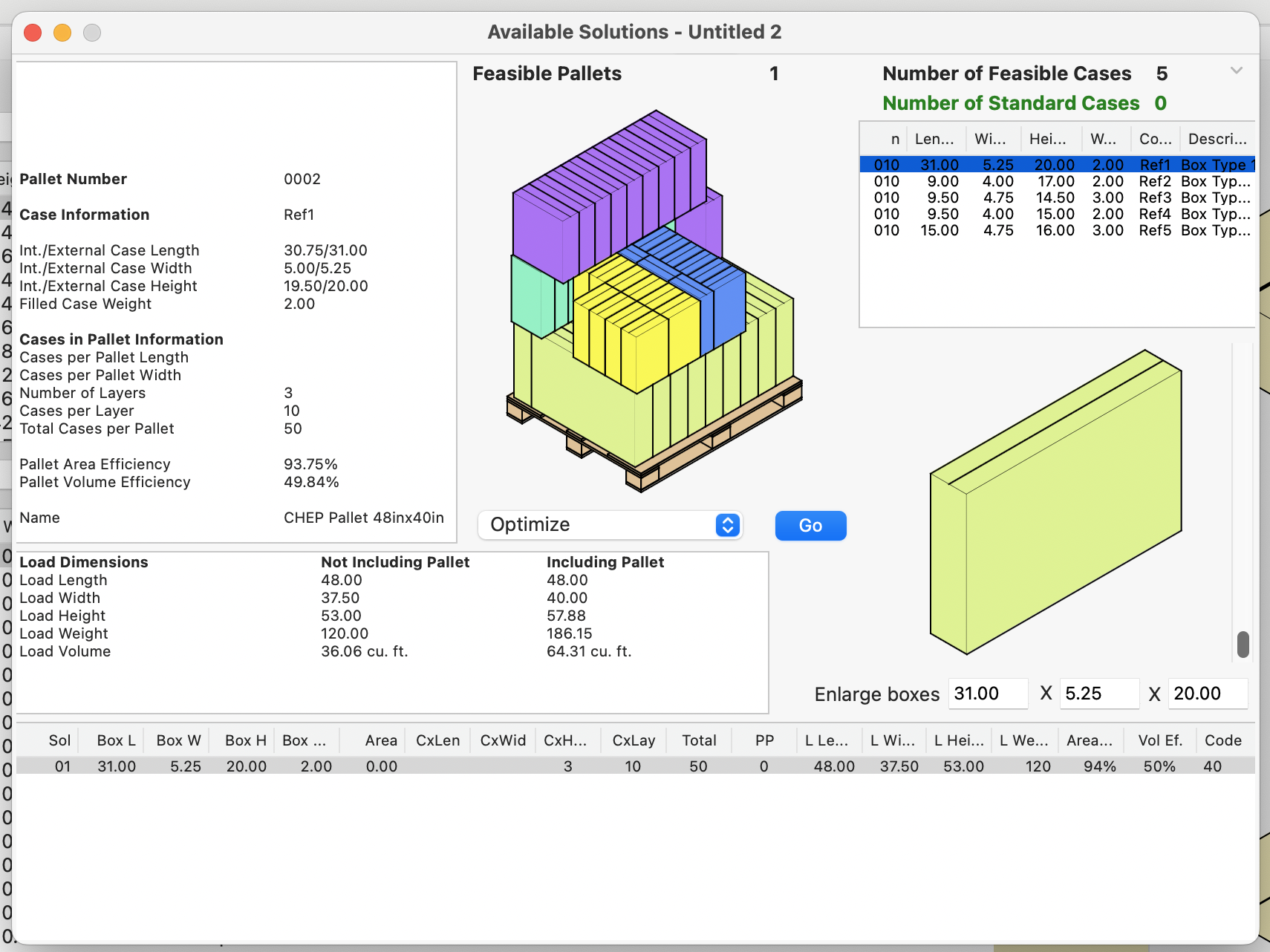
Pallet with mixed products
Watch the video
This example is also available as a YouTube video.YouTube Video