Bottles into Standard Cases into Pallets
The first example describes how to fill standard (off-the-shelf) boxes with predetermined bottle sizes.
The first step is to run Quick Pallet Maker and to open a new document starting from the Primary Package. Select this feature from the File menu and the Input Window will appear. The next step is to choose Bottle from the package type, enter its dimensions, change the Box Fill menu to Fill Standard Cases, enter more slack and then choosing 48x40 as the pallet dimensions. If using metric units, please change to inches/lbs so we can use the longer default standard box list.
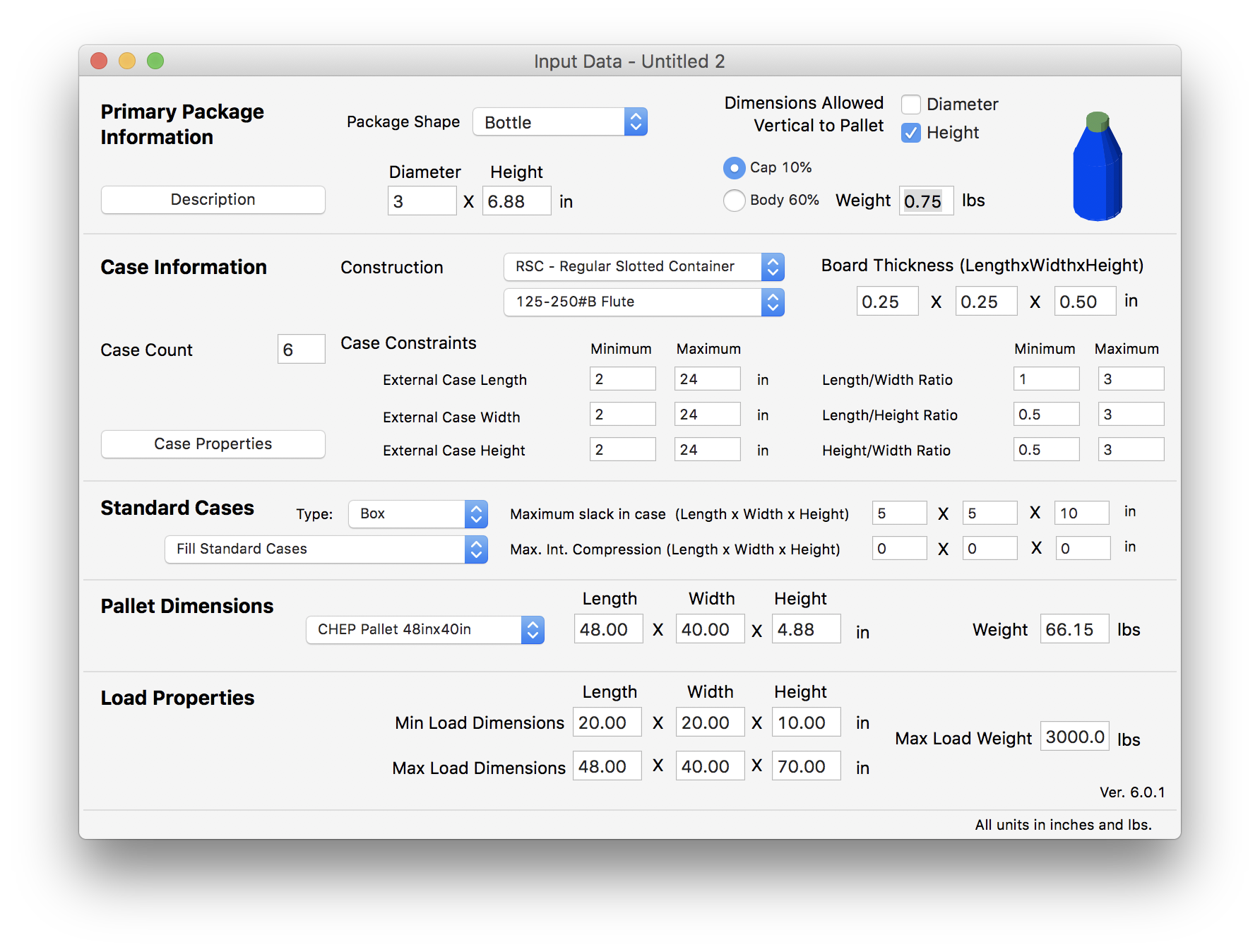
If we select Tools - Recalculate, we will obtain a list of full boxes to the right, and for each full box, three pallet arrangements. These pallets can be selected in the bottom table to view their properties.
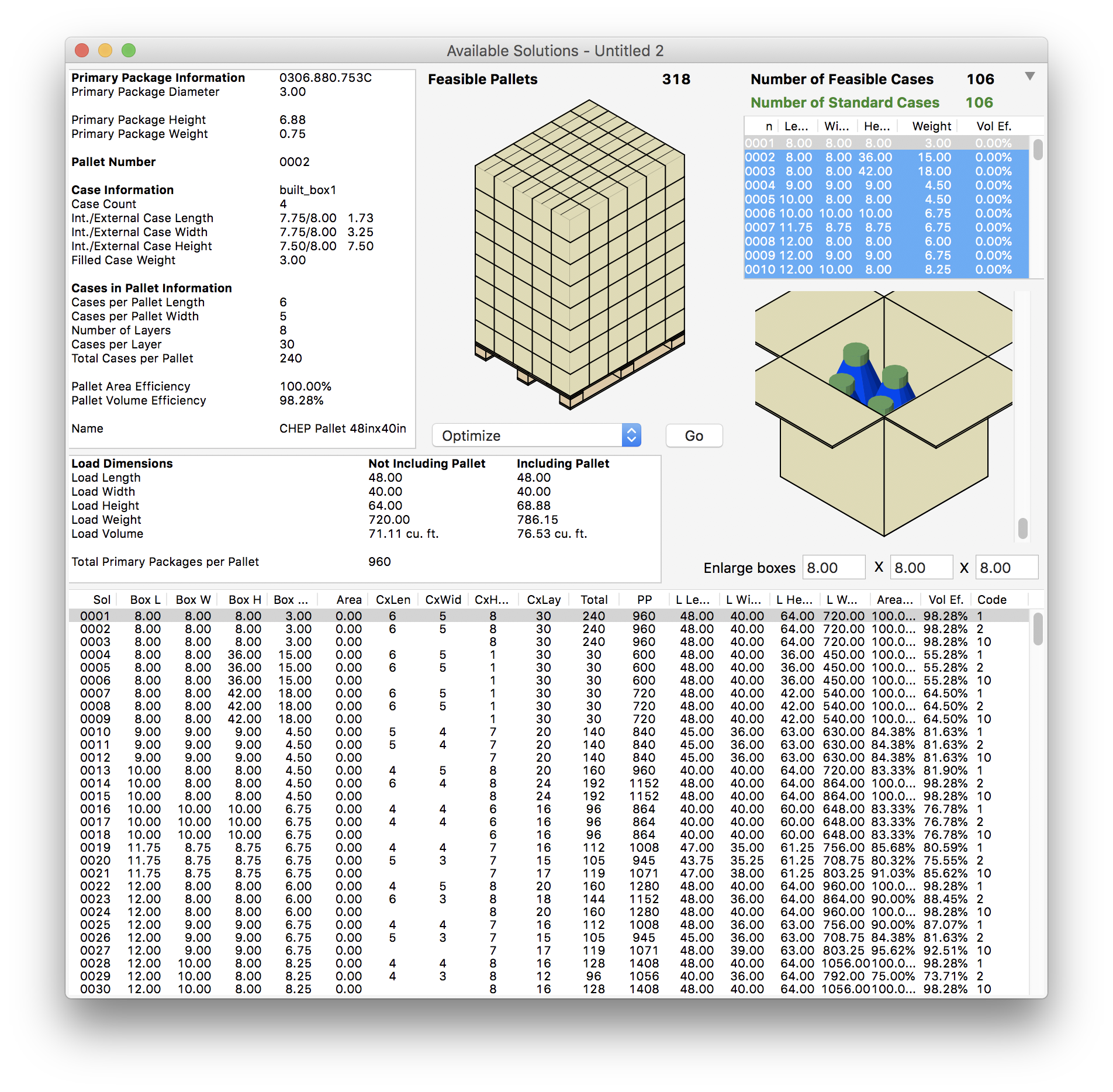
The best way to view the effectiveness of a box fill, is to right-click on the box drawing and select View Box Contents.
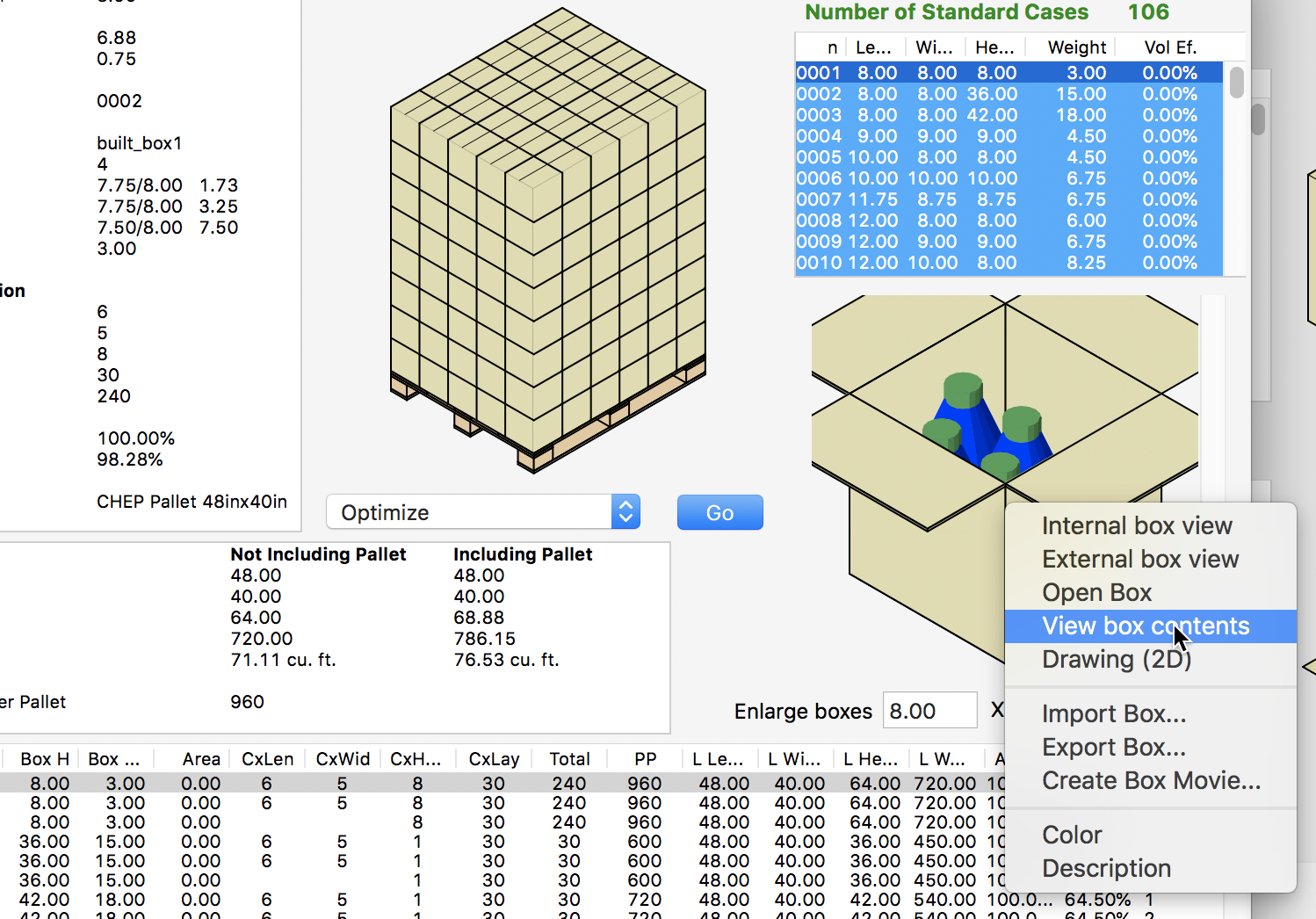
To see which one of the box and pallet arrangements loads more bottles, we will use the sorting feature that is available by selecting Tools - Power Sort.
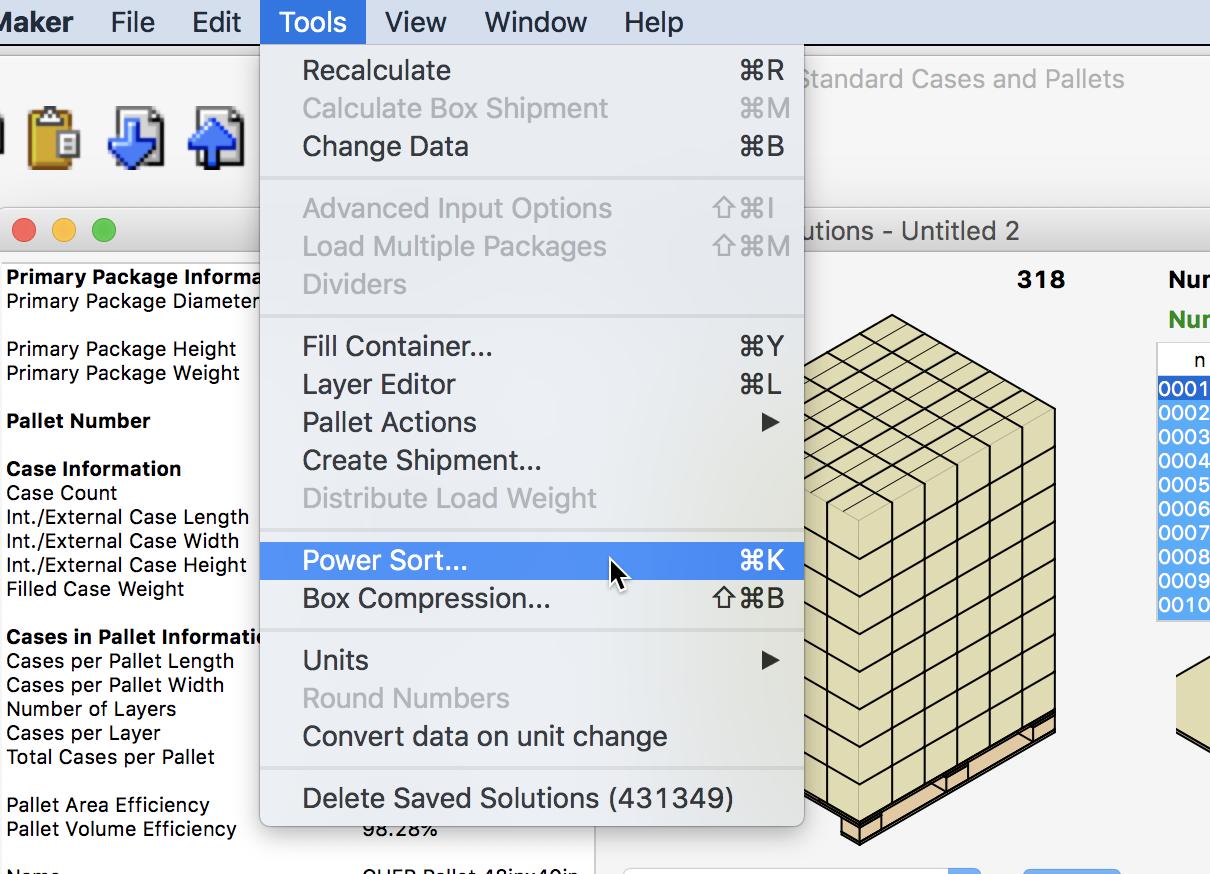
A small window will appear. We will select Primary Packages per Pallet - Descending as the first criterion. Then we click on OK.
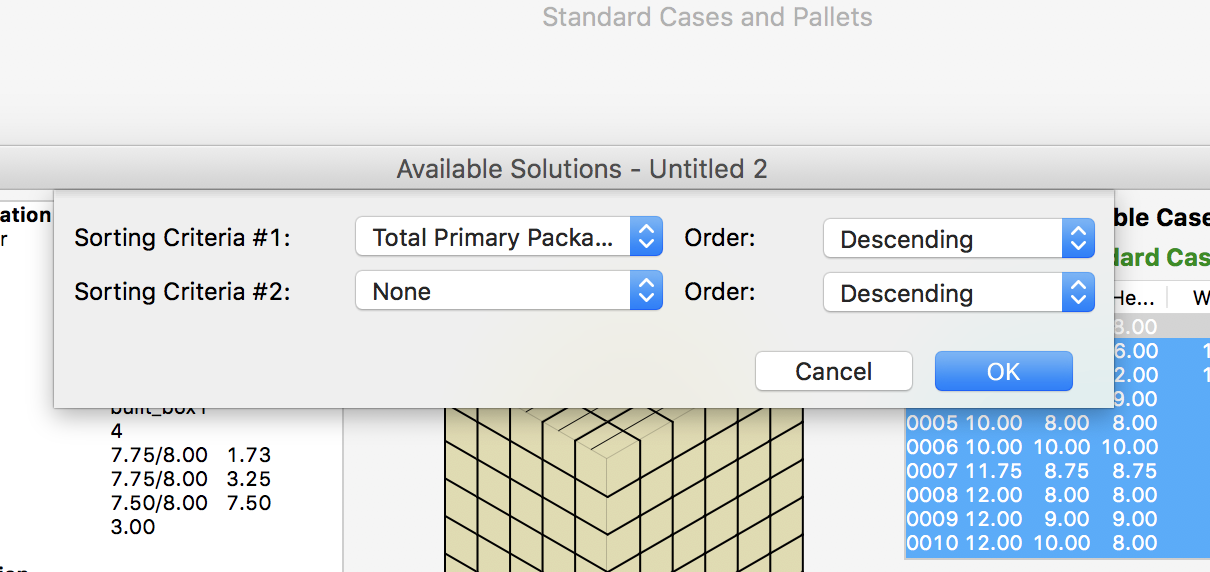
The result from the sorting will be a list of pallets starting from the most optimal one, which transports 1560 bottles.
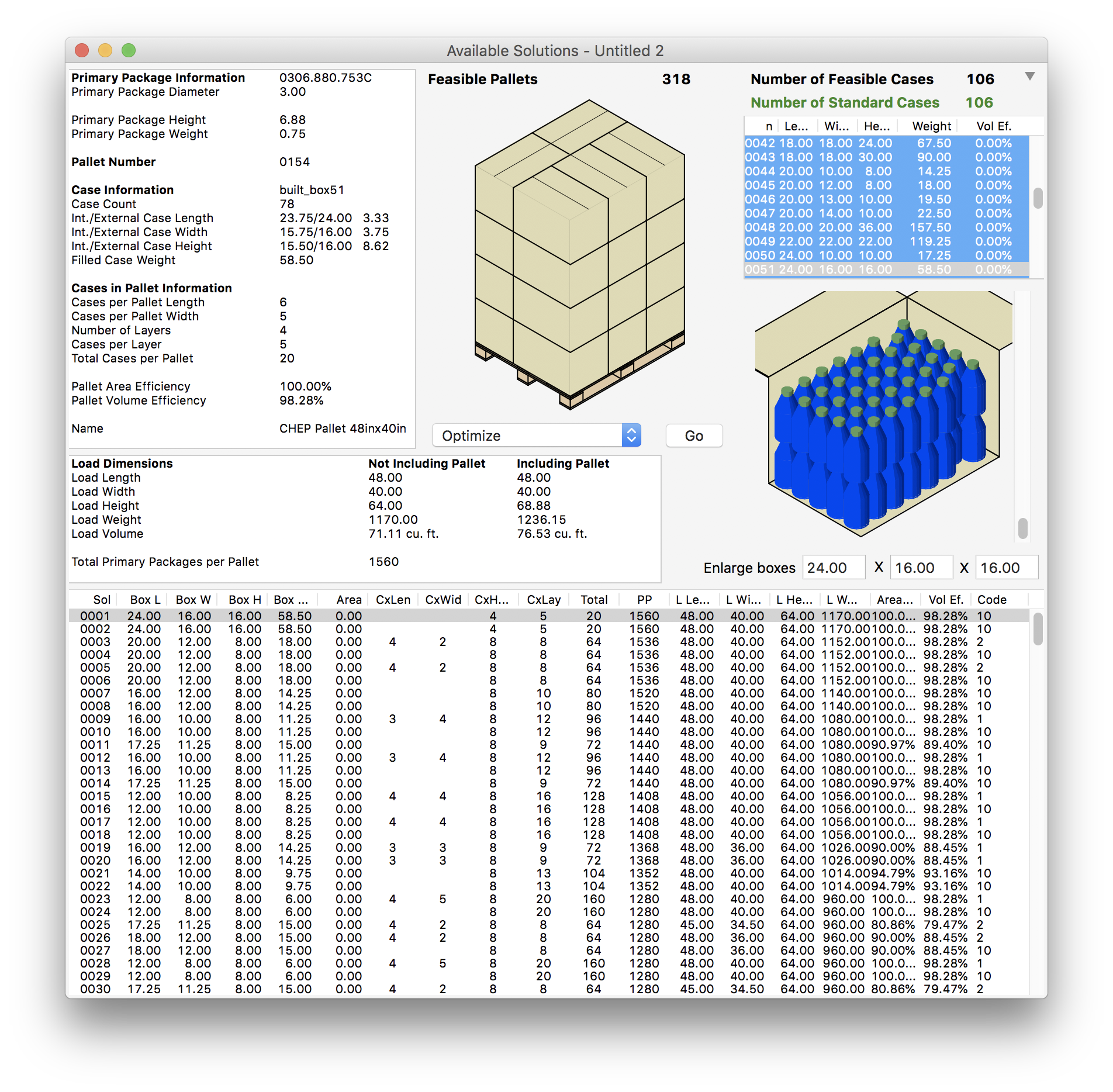
A detailed report can be generated by selecting Detailed Report from the Window menu. This summary can then be printed.
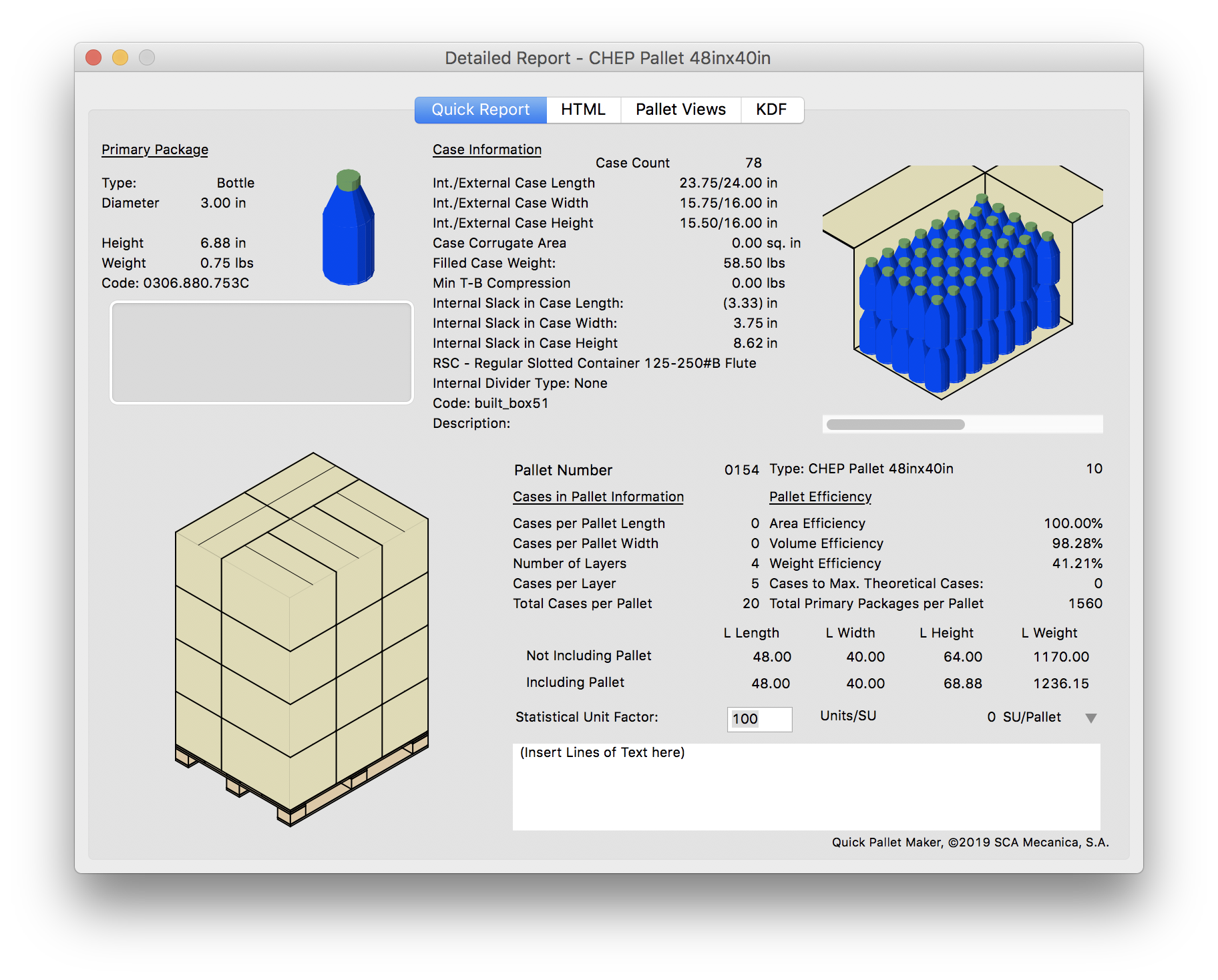
Watch the video
This example is also available as a YouTube video.YouTube Video