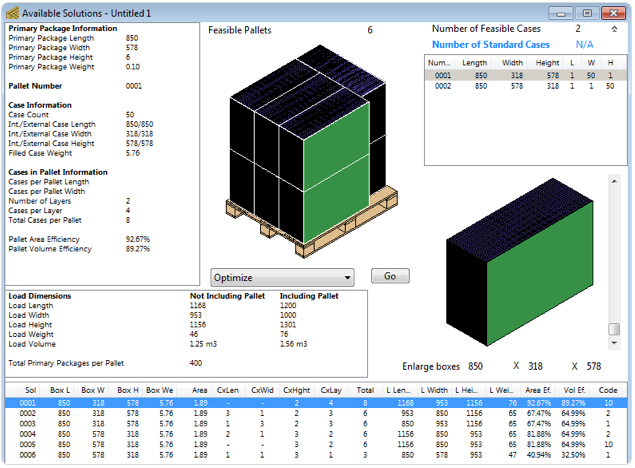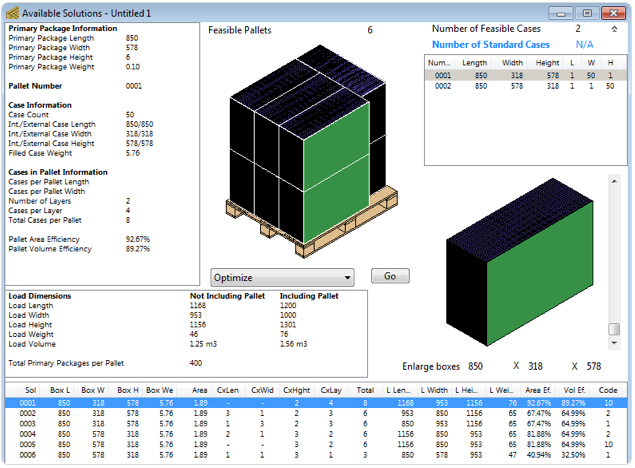Open a new window starting from primary package on File > New Data Sheet > Start from Primary Package. Leave the default configuration as is and click Recalculate from the Tools menu to obtain the list of boxes and pallets that can fit this package.
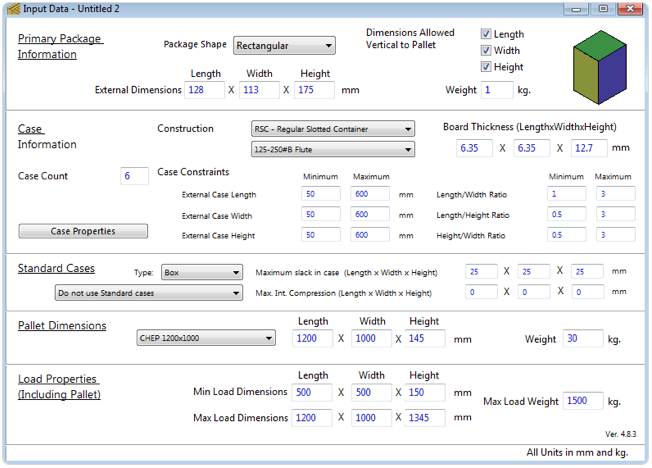
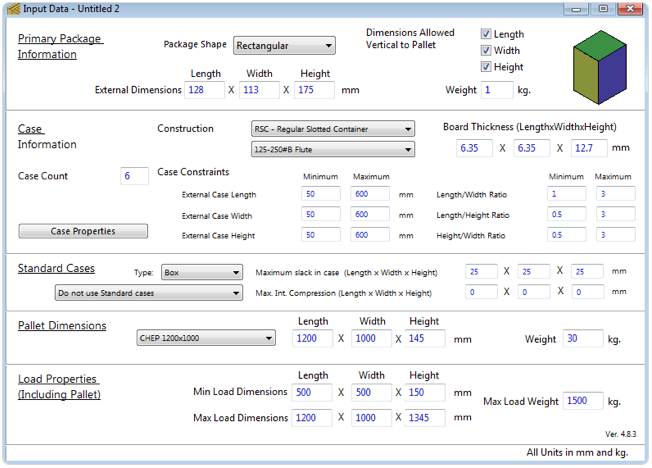

After calculating, you will see the Available Solutions window with the list of pallets. For this example, look for the one with the highest amount of boxes per pallet and select it.
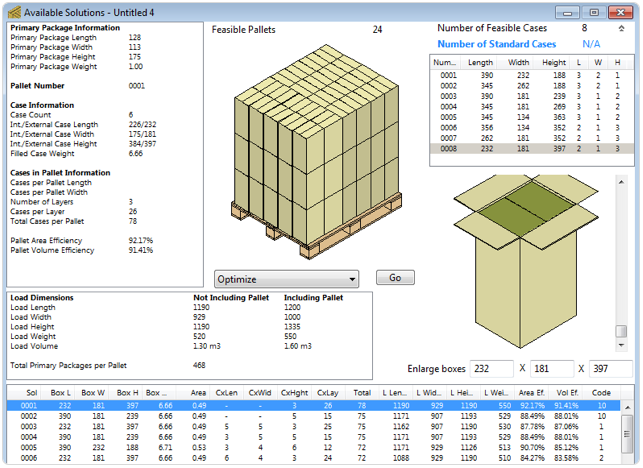
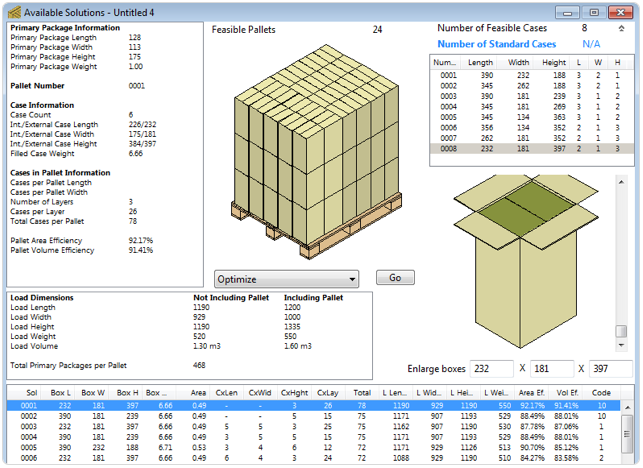

Then click on Detailed Report from the Window menu to show the package, box and pallet data. Click on the RSC tab and see a drawing that tells you that the flat box measures 850x578 mm.
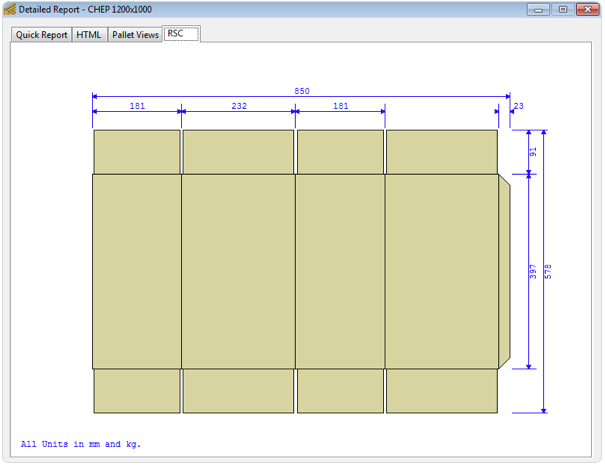
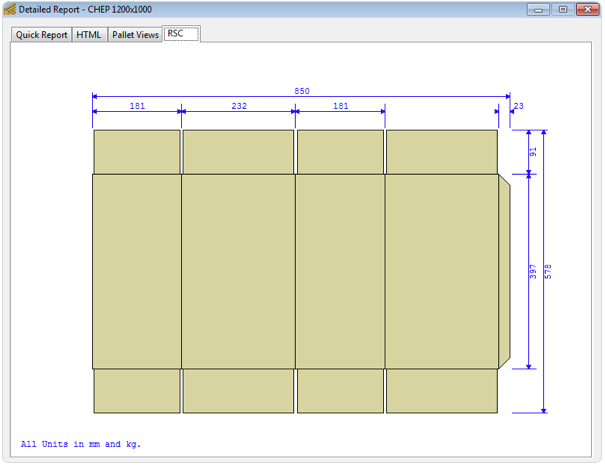

Open a new window starting from primary package and enter the dimensions of the flat box:
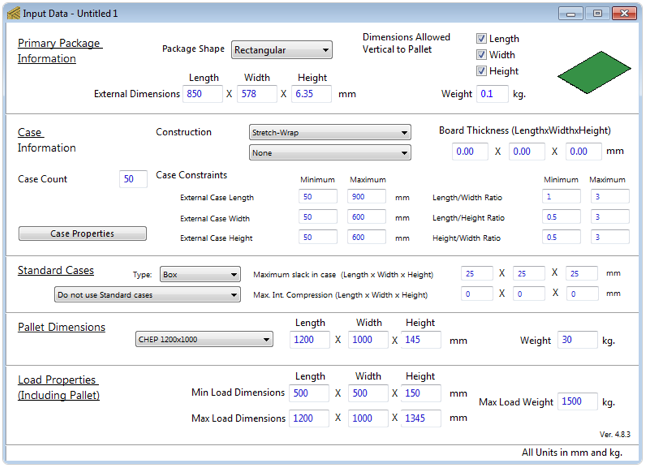
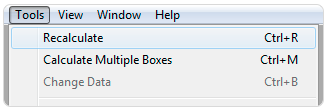
- length 850;
- width 578;
- for height use the thickness of a 125-250# B Flute board, which is 6.35 mm (these values are included in Quick Pallet Maker and were used for the previous calculation);
- select Stretch-Wrap from the box Construction Type;
- set the Case Count to 50 or a higher count if needed;
- change the maximum allowable case length (for the stretch-wrapped stack) to allow 850mm in length.
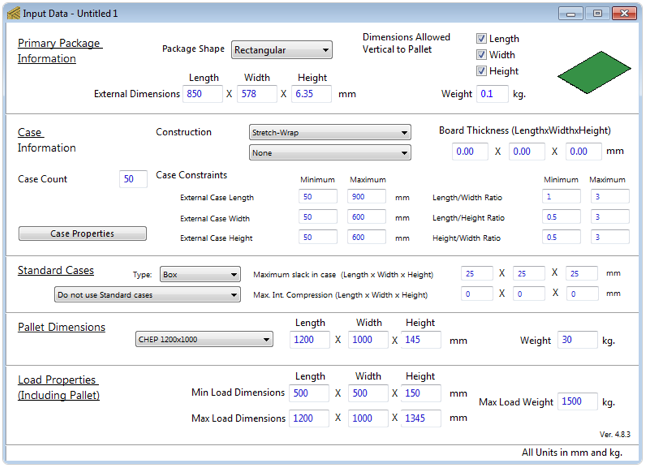
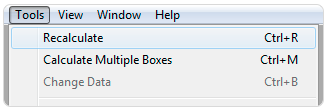

Now take a look at the Available Solutions window and choose the best option for your needs.