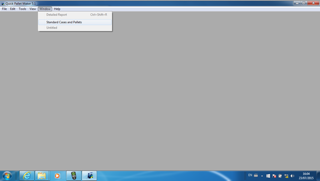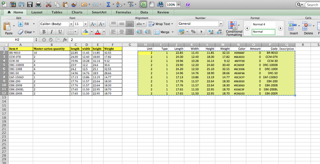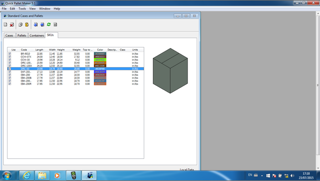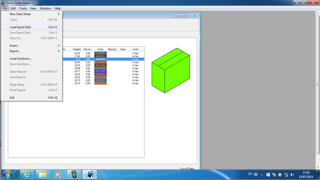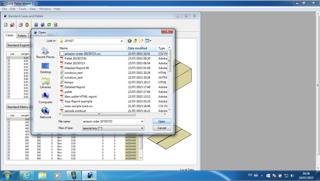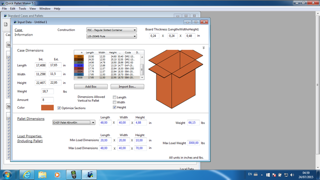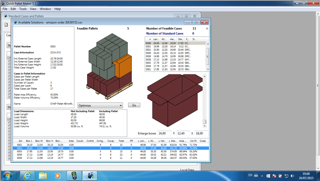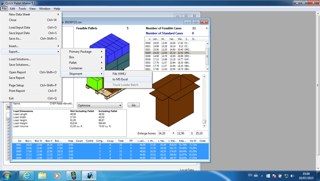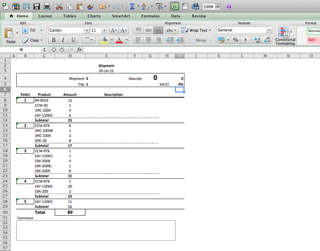CALCULATE A BOX SHIPMENT REUSING BOXES FROM A SQLITE DATABASE
QPM Version: 5.1 and above
QPM version 5.1 features a way to store SKUs (full boxes) in a SQLite (local file-based) database for reuse in box orders. In this way, the user does not need to know nor enter the full box properties (dimensions, weight) every time an order is placed. In this example, we will load first the SKUs from a spreadsheet and then open a comma-delimited file to specify the shipment.
The first step is to run Quick Pallet Maker, open the Standard Cases and Pallets window, and click on the SKUs tab.
To add the SKU data to the local database, we will paste it from an Excel spreadsheet or from tab-delimited text. The data should contain the following columns: Unit, Type, Length, Width, Height, Weight, Color, Amount, Code and Description.
Once we've copied the rows for pasting, we click on the SKU table with the right mouse button (ctrl+click on single-button mice).
If the data has been loaded correctly, it will appear as a list of boxes.
The next step is to open the input file by using the appropriate command in the File menu.
We choose the comma-delimited file to open.
And Quick Pallet Maker will open a new document window to list the boxes that have been imported. There, we select the pallet type and other constraints and choose Tools -> Calculate Multiple Boxes.
To produce the list of pallets required for shipping the boxes.
These pallets can be exported to a Bill of Materials (compatible with Excel 2003 XML format) by selecting them and then choosing the File -> Export -> Shipment -> to MS Excel menu.
An example of a load manifest (bill of materials) can be seen in the image below.